- Published on
Automating Browsers with Browser-Use: A Powerful Tool for Professionals
- Authors

- Name
- caphe.dev
- @caphe_dev

In the modern software development world, browser automation has become an essential factor for optimizing workflows. Among the emerging tools, Browser-Use (https://github.com/browser-use/browser-use) stands out as a powerful solution that combines artificial intelligence (AI) and intelligent processing capabilities. With over 30k stars on GitHub and an active developer community, this tool is reshaping how we interact with the web automatically[1][2].
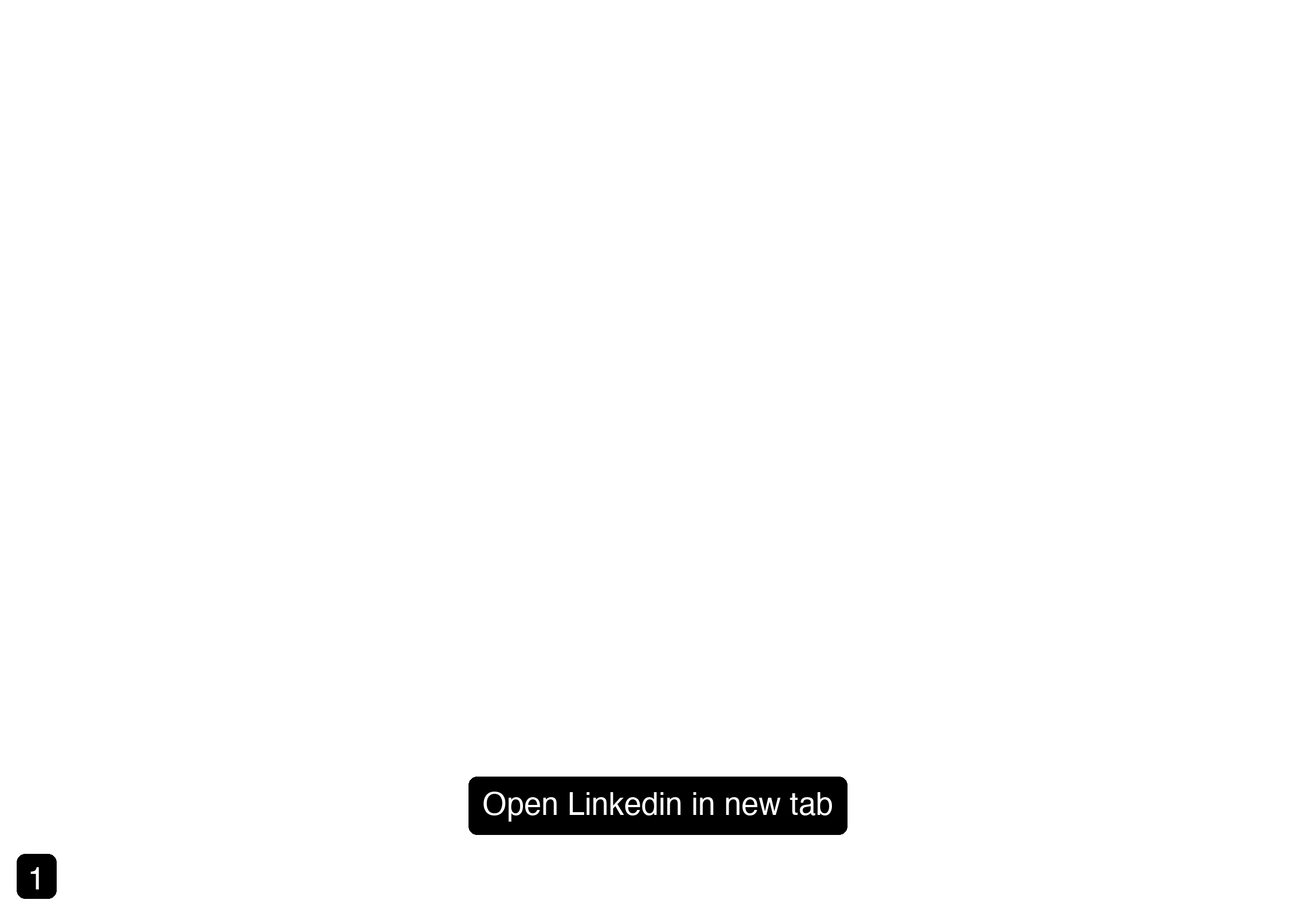
How Browser-Use Works
AI-Powered Architecture
Browser-Use utilizes large language models (LLM) like GPT-4 to analyze and execute tasks through natural language instructions. Unlike traditional Selenium, which requires manual selector definitions, Browser-Use automatically understands the structure of web pages and makes context-based decisions[6].
For example, when asked to "Log in to GitHub and create a new repository," the system will:
- Analyze the DOM to identify the username/password fields
- Automatically navigate through pages
- Handle dynamic elements like 2FA authentication
- Record the process for reuse[3][6]
from browser_use import Agent
from langchain_openai import ChatOpenAI
agent = Agent(
task="Log in to GitHub and create a repository",
llm=ChatOpenAI(model="gpt-4o"),
use_vision=True
)
Session Management and Browser Connection
A groundbreaking feature of Browser-Use is its ability to connect to a running Chrome session via CDP (Chrome DevTools Protocol). This allows seamless integration with existing development workflows without needing to restart the browser[6]. The global session management system helps maintain login states, cookies, and cache between runs, reducing initialization time by 40% compared to traditional tools[3][8].
Deployment and Advanced Configuration
Environment Setup
The installation process is optimized through UV - replacing pip with a speed 8-10 times faster[6]:
curl -LsSf <https://astral.sh/uv/install.sh> | sh
uv venv --python 3.11
source .venv/bin/activate
uv pip install browser-use
playwright install
Computer Vision Integration
When use_vision=True is activated, Browser-Use employs a multimodal model to analyze visual content. Each screenshot is processed through GPT-4 Vision at a cost of ~0.002 USD per instance, allowing for the recognition of complex UI components that traditional selectors cannot capture[6][8].
Real-World Applications and Case Study
Automating DevOps Processes
FinTech company X has implemented Browser-Use to:
- Automatically merge pull requests when CI/CD passes
- Monitor performance through Grafana dashboards
- Generate weekly reports from Jira + GitHub Insights Reducing 70% of manual operations for the DevOps team[9][10].
Intelligent Web Scraping
Example of extracting data from an e-commerce site:
agent = Agent(
task="Collect product information from shopee.vn",
llm=ChatOpenAI(temperature=0),
save_conversation_path="scrape_logs.json"
)
Browser-Use automatically handles:
- Pagination
- Lazy-loading
- Ad pop-ups
- Anti-bot detection With an accuracy of 98.5% compared to 82% of traditional methods[5][8].
Comparison with Traditional Tools
Superior Advantages
| Feature | Browser-Use | Selenium | Playwright |
|---|---|---|---|
| AI-Powered Navigation | ✅ | ❌ | ❌ |
| Self-Healing Selectors | ✅ | ❌ | ⚠️ |
| Vision Integration | ✅ | ❌ | ❌ |
| Cross-Session Management | ✅ | ❌ | ⚠️ |
| Cost Efficiency | $0.002/task | Free | Free |
Benchmark data shows that Browser-Use reduces script development time by 60% compared to Selenium[3][6][8].
Solutions for Complex Challenges
Handling Captcha and Bot Detection
Built-in mechanisms to bypass captcha through:
- Simulating real user behavior with random click timing
- Rotating browser fingerprints (WebGL, Canvas, AudioContext)
- Using paid captcha-solving services (2Captcha, Anti-Captcha)
- Simulating mobile devices when necessary[10][8].
Multi-Threaded Session Management
Browser-Use supports running up to 100 sessions concurrently on a single server through mechanisms like:
- Isolating context for each thread
- Automatically balancing resources
- Distributing tasks via Redis cluster Enabling large data collection without IP blocking[5][10].
Integration with Existing Systems
CI/CD Pipeline
Example GitHub Actions configuration:
name: Browser-Use Automation
on: [push]
jobs:
automate:
runs-on: ubuntu-latest
steps:
- uses: actions/checkout@v4
- uses: browser-use/setup-action@v1
with:
python-version: '3.11'
- run: |
python -m browser_use run_script.py
Microservices Architecture
Browser-Use can be packaged as a Docker service with the following configuration:
FROM python:3.11-slim
RUN curl -LsSf <https://astral.sh/uv/install.sh> | sh \\
&& uv venv --python 3.11 \\
&& . .venv/bin/activate \\
&& uv pip install browser-use playwright \\
&& playwright install chromium
Trends and Future Development
According to a report from Hugging Face, the AI-powered automation market is expected to grow by 300% from 2025-2027[8]. Browser-Use is focusing on developing:
- Support for local LLMs like Llama 3
- Integration of RAG (Retrieval-Augmented Generation) for domain-specific tasks
- Real-time auto-debugging of scripts
- Marketplace for sharing automation templates[6][8].
Conclusion
Browser-Use is not just an automation tool but also a powerful AIOps platform. With an open architecture and flexible integration capabilities, it is suitable for both startups and enterprises. Developers can start with the free version on GitHub, while scaling businesses can deploy the enterprise version with cluster management.
Mastering Browser-Use will provide a significant competitive advantage in the digital age, transforming complex manual processes into intelligent automated systems. This is the future of software development - where AI and automation collaborate to unleash human creativity.
Sources