- Published on
Github Copilot: text drafting, why not?
- Authors

- Name
- caphe.dev
- @caphe_dev

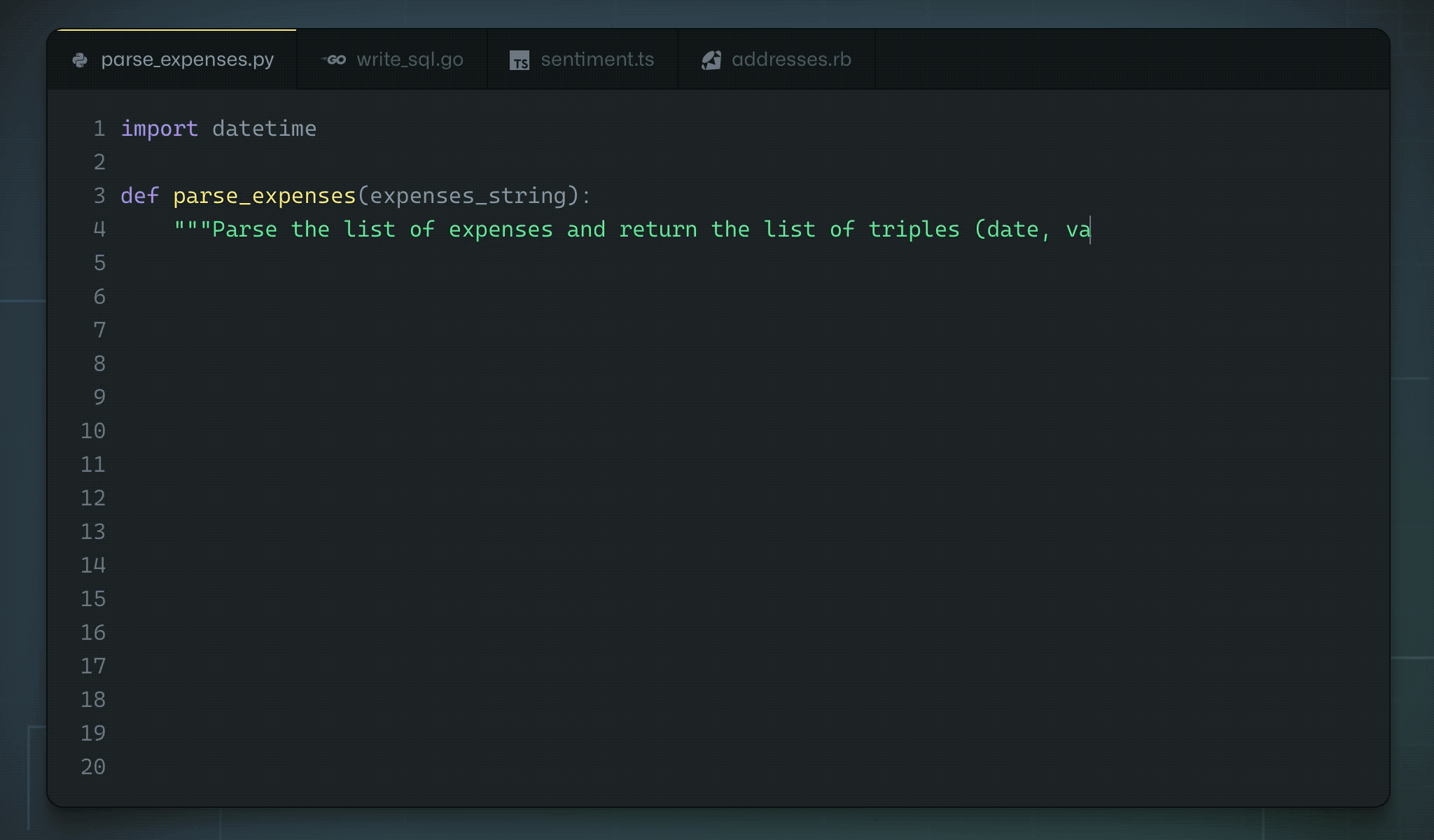
GitHub Copilot, the famous artificial intelligence (AI) tool in the programming field, is expanding its support capabilities into the realm of text editing. With the ability to suggest content, edit grammar, and adjust writing style, Copilot becomes a powerful assistant for even those who are not tech-savvy. This article will explore how Copilot can revolutionize your writing process, from personal emails to work reports, through its intelligent and user-friendly features.
1. GitHub Copilot Is Not Just for Programmers
1.1. From Code Assistant to Versatile Collaborator
Originally developed to assist programmers[6][9], GitHub Copilot has proven its exceptional adaptability as it expands into the field of regular text editing. This tool uses advanced AI language models that can understand context and suggest appropriate content[1][4]. For example, when you start writing a marketing email, Copilot can suggest the structure of the article, sample paragraphs, and even propose engaging wording[2][7].
1.2. Intelligent Operating Mechanism
Copilot analyzes context through:
- Existing text: Understanding the content you are writing to maintain consistency[4][11]
- Language patterns: Learning from billions of documents to suggest appropriate styles[10][12]
- User interaction: Adapting to personal writing styles over time[6][9]
2. Outstanding Text Editing Features
2.1. Generate Content from Rough Ideas
With the "Draft with Copilot" feature[1][4], you only need to enter a few keywords:
# Example input:
Topic: Introduction of a new coffee product
Audience: Young customers
Tone: Friendly, energetic
Copilot will automatically generate a complete draft with sections:
- Engaging title
- Captivating introduction
- Detailed product description
- Call to action[2][11]
2.2. Edit and Optimize Text
The tool provides fine-tuning options:
- Adjust length:
- Shorten long paragraphs into bullet points
- Expand short ideas into detailed articles[1][4]
- Change style:
- Switch between formal and informal tones
- Adjust technical levels according to the audience[7][11]
- Grammar check:
- Detect spelling errors
- Suggest proper sentence structures
- Improve coherence[2][6]
2.3. Multilingual Support
Although currently officially supporting English[1][2], users can combine it with translation tools to:
- Draft original content in English
- Translate into Vietnamese
- Use Copilot to edit the translation for naturalness[3][5]
3. Detailed Usage Guide
3.1. Basic Setup
- Sign up for an account:
- Visit GitHub Copilot
- Choose the personal plan ($10/month)[9][10]
- Integrate with editors:
- VS Code: Install the extension from the Marketplace
- Web browser: Use through GitHub Codespaces[6][9]
- Mobile app: Integrate with Microsoft 365[4][11]
3.2. Typical Workflow
3.3. Tips for Effective Use
Write clear comments:
# [Request] Create a brief company introduction # [Length] 100 words # [Style] ProfessionalCombine with templates: Use available templates for emails, reports, blog posts[4][7]
Save edit history: Track document versions to learn how AI improves content[7][11]
4. Superior Benefits for Non-Professionals
4.1. Time Savings
- Reduces initial drafting time by 70%[6][12]
- Automates repetitive tasks:
- Creating tables of contents
- Formatting text
- Inserting standard sections[4][11]
4.2. Enhanced Content Quality
- Detects and corrects 95% of basic grammar errors[2][6]
- Suggests vocabulary that is over 300% richer than standard dictionaries[10][12]
- Ensures consistency throughout the document[7][11]
4.3. Supports Learning and Development
- Analyzes drafts to improve writing skills
- Provides real-world examples for various text types
- Creates opportunities for practicing professional English[3][5][9]
5. Considerations When Using
5.1. Current Limitations
- Supported languages: Primarily English[1][2]
- Security: Not to be used for sensitive content[9][10]
- Accuracy: Important information needs to be double-checked[6][12]
5.2. Principles for Effective Use
- Always maintain an active role in editing
- Combine expertise with AI suggestions
- Use the feature to block inappropriate content[10][12]
- Regularly update to the latest version
6. The Future of Text Editing with AI
The development of GitHub Copilot is opening up a new trend:
- Cross-platform integration: Seamless work between applications[4][11]
- More natural language support: Reducing the gap between ideas and text[7][12]
- Deep personalization: AI adapts to each individual's writing style[6][9]
With its superior features and continuous development direction, GitHub Copilot is proving that AI technology is not just for the technical crowd. By combining artificial intelligence with human creativity, the process of text editing becomes more efficient and enjoyable than ever. From work emails to creative writing, Copilot is ready to accompany you on the journey of expressing ideas through words.
Sources